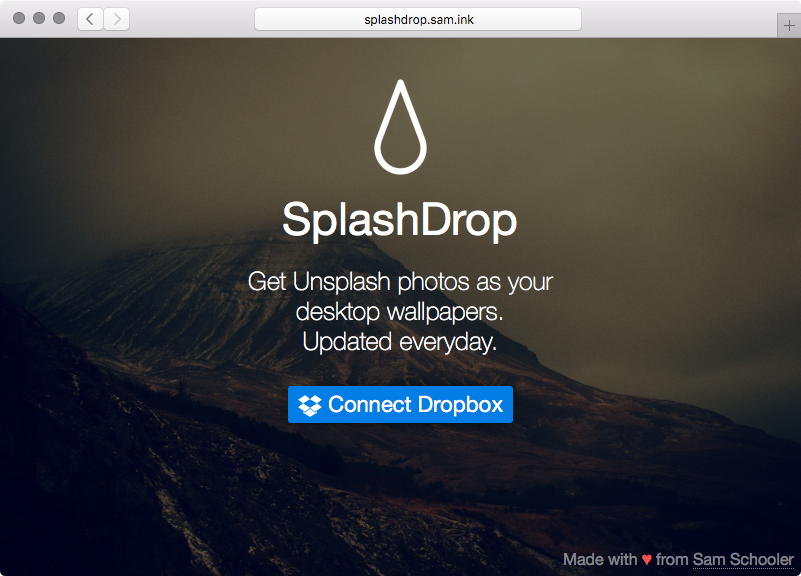
Update: Spashdrop is no longer active, however this page is left here
SplashDrop is a free service which uploads unsplash.com photos to be used however you want. The photos are replaced everyday.
Setting Your Desktop Wallpaper to SplashDrop
In order to have a set of desktop wallpapers that update everyday, you must first Authorize SplashDrop to access your Dropbox via the SplashDrop website. Then, make sure to install the dropbox client on your computer.
Then go to System Preferences -> Desktops & Screensavers.
Click on the “+” in the bottom left corner.
Navigate to your Dropbox folder/Apps/SplashDrop.
Click “Choose”.
Check the box at the bottom of the window next to “Change picture:”
Change the period to “Ever day”
You are done! You now will have new wallpapers on all of your screens everyday!